Find Protocol Addresses For Kailua
WARNING
This page is deprecated now, new uefi supports find address at run time.
On Sm8550, many uefi drivers need scheduler protocol and xbldt protocol.
Our solution is to reserve the original UEFI FD region in XBL's memory map, find the addresses in decompile tool, then provide these protocols again.
Tools Needed
- IDA/Ghidra
- UefiReader
Steps
Get uefi partition from your phone:
- In termux or adb shell:bash
cp /dev/block/by-name/uefi_a /sdcard
- In termux or adb shell:
Use UefiReader to extract uefi_a image:
- Windows:powershell
UefiReader.exe <absolute-path-to-uefi_a> <absolute-path-to-output-dir> - Linux:bash
sudo apt install dotnet-sdk-6.0 git clone https://github.com/WOA-Project/UEFIReader cd UEFIReader/UEFIReader dotnet run <absolute-path-to-uefi_a> <absolute-path-to-output-dir>
- Windows:
Find XBLCore.te and put it into IDA.
- After extracting you can find the XBLCore.te under BOOT.MXF.XXXXX\QcomPkg\XBLCore\XBLCore.te
- Drag XBLCore.te into IDA.
- Waiting Decompile finish.
- Press
Alt+B. - Type
E8 E1 06 3A F6 61 EB 11 BB ED 4B 47 6E 2F F6 A7, Click OK.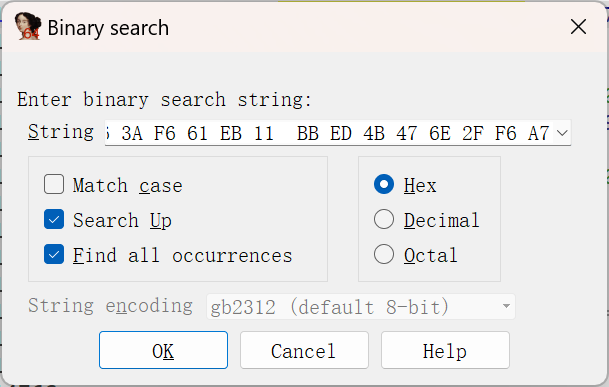
- Double Click the only result, the tool will jump to IDA
View-A. - Click the label (e.g. unk_A703B290), then press
x, Click OK.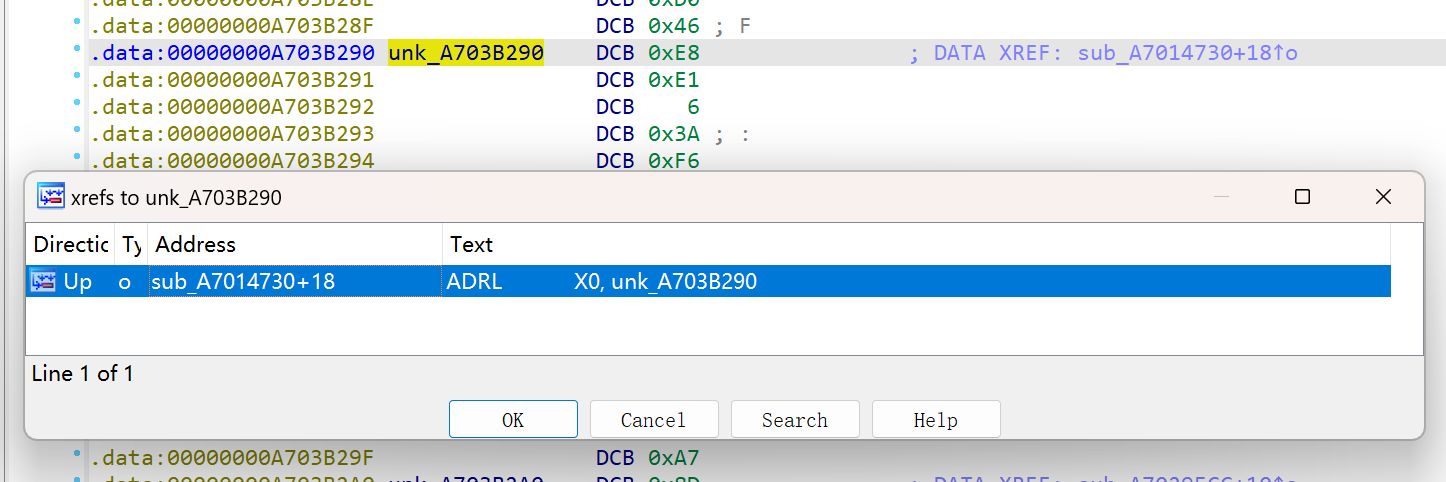
- Select the instruction that 2 instractions before ADRL X0,unk_A703B290(it is ADRL X8, unk_A703B0C8 here.).
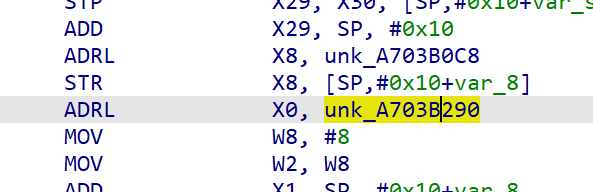
- Copy A703B0C8 to your note book. This is XBL DTB Protocol Address.
- Press
Alt+B. - Type
8D BD C2 8E D7 56 EF 49 87 96 63 17 78 F8 EB F8and Click OK. - Use the same way you just done, then you'll find the address for Schedule Protocol.
Fill address in your device's PcdsFixedAtBuild.dsc.inc.
- Here gives an example.
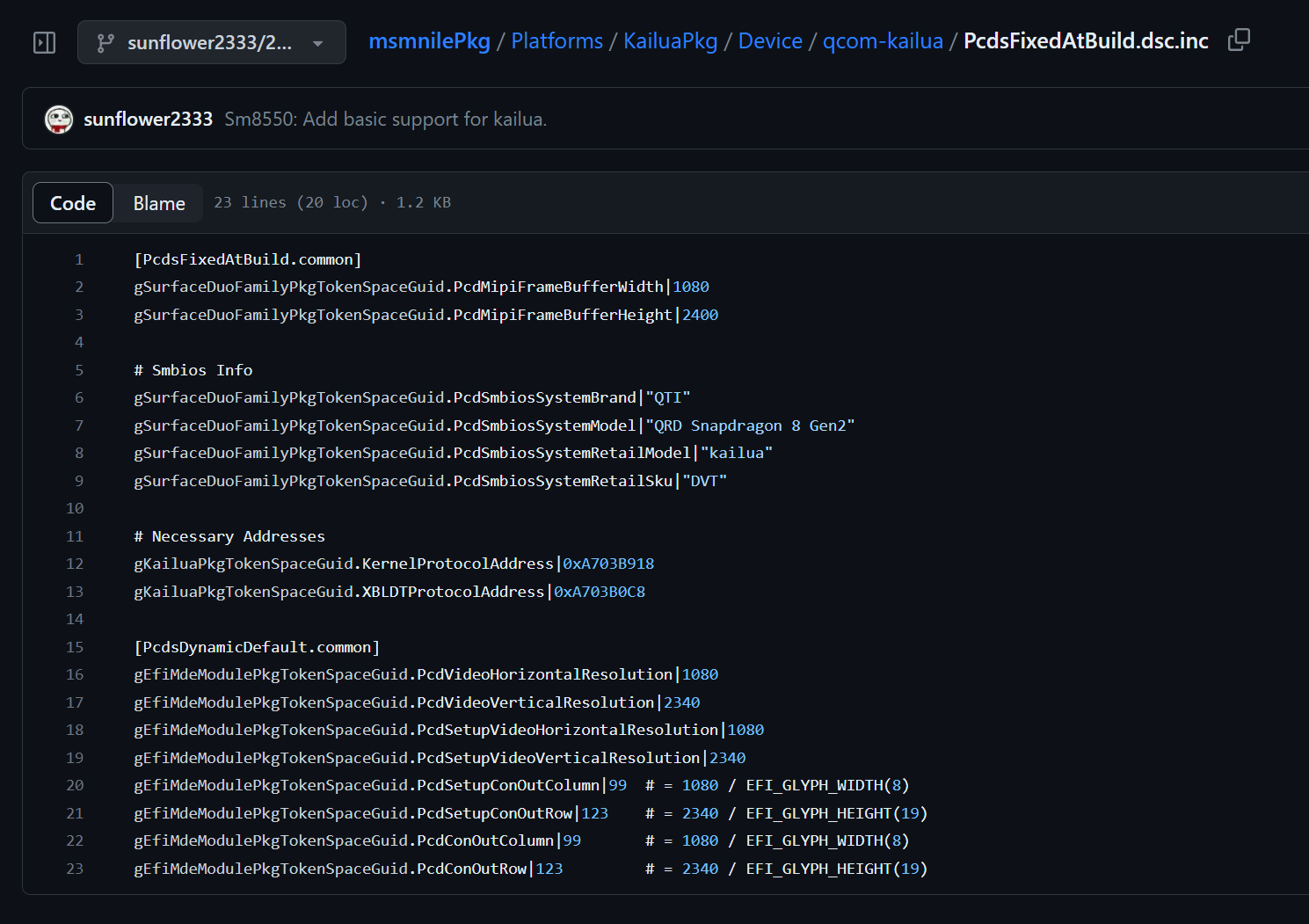
- Here gives an example.
Notice & Issues
- Fix address here may cause some issues.
- Each Big Update or Even a Rebuild can make the addresses changed.
- The addresses are different between devices. They are not generic. So you must find them for your device yourself.
DANGER
NEVER TRY TO BOOT UEFI on SAMSUNG/SONY devices, unless you know WHAT ARE YOU DOING and the RISK of WIPING UFS.