Download and install drivers
TIP
Considering to SecureBoot and StableRelease, some devices' DriverPacks(e.g. XiaomiPad5, Xiaomi9) are released by their maintainer, Please read their official installation guide. Here explains a generic way to install drivers from GIT repository.
Preparation
Download DriverUpdater by WOA-Project
Generally speaking please download the x64/x86 one, if Your Computer has more than one x86 CPU.
Download Driver Pack
Just click the Download Button in the page.
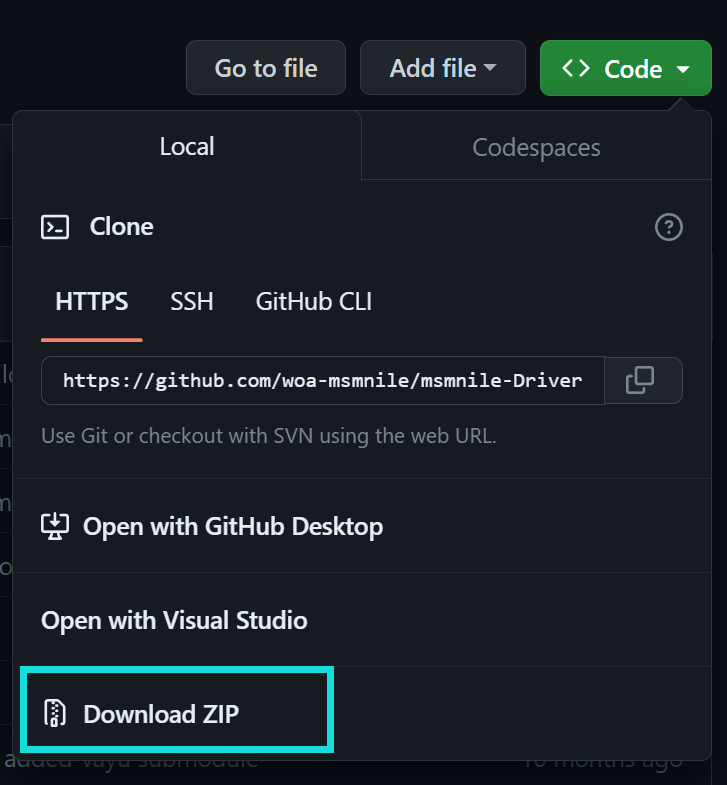
- For Sm8150 Devices, the repo is msmnile-Drivers
- For Sm7125 Devices, the repo is Atoll-Drivers
- For others, please refer to QC Silicons' Codename Reference Table
and download the one named xxx-Drivers.
Download Device Specific Driver Pack
Just click the Download Zip Button to Download.
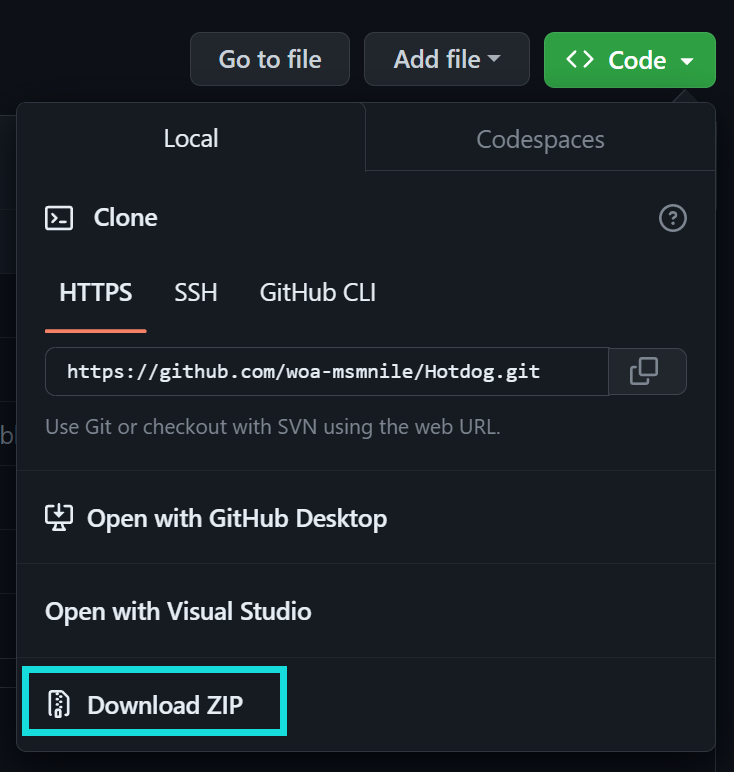
- For Xiaomi Pad 5, the repo is Nabu
- For Oneplus 7TP/7T, the repo is Hotdog
- For others, please refer to Devices' Codename Reference Table
and download the one named xxx.
Let Your Device Enter usb mass storage mode.
Ideally situation is that you have applied windows to your disk just now and your phone is still in ums mode.
Installation
Unzip the .zip files you just downloading into correct folders.
- An example:
- Extract Driver Pack into
D:\WOA\<silicon-codename>-Drivers\ - Extract DriverUpdater.exe to
D:\WOA\<silicon-codename>-Drivers\DriverUpdater.exe - Extract Device Specific Driver Pack to
D:\WOA\<silicon-codename>-Drivers\components\QC8150\Device\<device-codename>\
- Extract Driver Pack into
- An example:
Open a terminal with admin permission, then change directory to
<silicon-codename>-Drivers\.- An example in
cmd:cd /d D:\WOA\<silicon-codename>-Drivers\
- An example in
powershell:cd 'D:\WOA\<silicon-codename>-Drivers\'
- An example in
Install drivers with
DriverUpdater.exe- For details about how to use, please execute
DriverUpdater.exe --help. - An example (assume the Windows partition on your phone assigned to
F:on your computer):.\DriverUpdater.exe -p F: -d definitions\Desktop\ARM64\Internal\<device-codename>.txt -r .
- For details about how to use, please execute
Waiting for completion.
- A screenshot after installing driver successfully on QRD778.
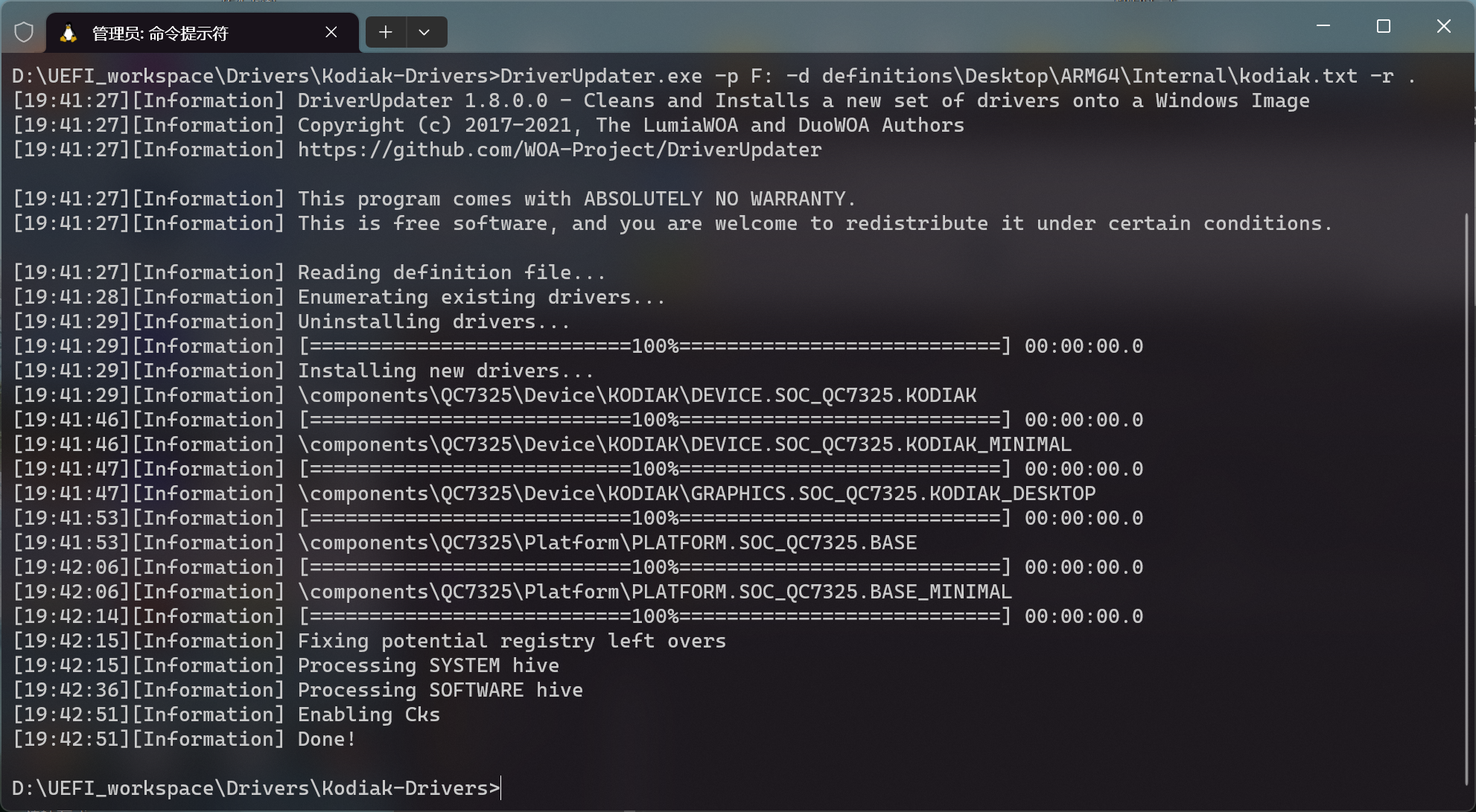
- A screenshot after installing driver successfully on QRD778.
Eject disk in explorer, then you have successfully installed all the drivers!!